“before you buy new software.”
The majority of my day is spent on the phone fielding questions from nervous business owners interested in moving from one software platform to another. As experienced leaders, these owners understand that change is difficult and painful. Most have been through a software migration in the past, and very few have good things to say about that experience.
Some owners know exactly what questions to ask, others don’t have a clue. In both cases, my job is to make sure we come to an understanding of the deliverables and the pathway from where they are now, to where they need to be.
Imagine yourself at a party where no one speaks English. People are trying to talk to you, and all you can do is shrug, or nod. You feel lost, or you find a translator, then become dependent on that person to honestly have your best interests at heart. Moving to new technology is, in many cases, like learning a new language. There is frequently a new vocabulary that must be learned, as well as the elimination of a lot of old vocabulary. If you simply choose to hire a translator, you run a high risk of not being able to fully communicate your expectations with the degree of accuracy necessary.
Every system is a little different, but the foundations are the same, and if you know these, you are much closer to speaking the same language. So here are a few terms that will help you navigate the language of modern business software. Knowing these will give you a leg up on evaluating systems, and help you ask the right questions so that you can make an informed choice every time. This is certainly not exhaustive, but it’s a start, and covers the primary elements that most frequently need to be discussed.
Types of Systems
Transactional—Transactional systems are typically accounting platforms that provide the tools necessary to transact business, pay employees, and keep accurate books. In some cases there are inventory-management tools included, but these are typically very limited. Transactional systems provide the basic necessities to run your back office and perhaps a point of sale (see below). Typically, transactional systems are purchased over the counter and are limited to out-of-the-box functionality. Forecasting, reporting, and other administrative tasks require manual research and manipulation of data.
POS—Stands for Point of Sale software. Point of Sale systems are traditionally simple, and considered a type or part of a Transactional system. The idea is to provide a simplified interface that functions as a cash register, yet collects enough data to aid in the management of inventory and back office accounting. POS systems come in several varieties, and over the years have evolved to take advantage of new and emerging payment processes. Some of the most powerful POS systems are virtually free (as long as you use them as your credit card processors) while others are extremely expensive and deliver very limited capabilities. If you are shopping primarily for a POS, it is a good idea to start by asking colleagues within your same industry. This is because the POS market and credit card processing market have become highly intertwined and have gained a reputation for employing volume-based sales methods, rather than the more consultative approach.
E-Commerce—Basically an online POS system linked to one or a number of other internal systems. Many E-Commerce solutions now offer an accounting back end that allows for inventory and transaction import/export functionality. An E-Commerce solution is a necessity in today’s world for almost all businesses; however, a disconnected E-Commerce solution can create a nightmare of rekeying, and error-laden transactions. If your company has graduated to the point of doing transactions online, running an E-Commerce solution that is integrated with your accounting and inventory systems is the best way to go. Another advantage of E-Commerce platforms is the ability to sell and connect through social networks, as well as gather demographic information on your customers that is unavailable from traditional POS transactions. When this data is integrated with inventory and accounting, it becomes a very powerful tool to market and forecast your business performance.
CRM—Stands for Customer (or client) Relationship Management software. These tools are designed to sell, and make sure that communications related to sales don’t fall through the cracks. Many CRM packages now include modules to cover the transactional functions of a company as well as basic inventory management and reporting. A CRM is front-line software used by sales and customer-service personnel so that management and ownership can monitor/evaluate their efforts and the lifecycle of each sale. Typically, CRMs are designed to plug into other software that provides more in-depth accounting, manufacturing, service, and inventory capabilities.
MRP—Stands for Manufacturing Resource Planning software. MRPs are highly customized, and must be implemented specifically for each production line. These systems are used exclusively in companies that take raw materials and convert them into finished products. Most companies that do assembly work (purchase manufactured parts, and then assemble products) do not have a need for the power of a true MRP. If, however, you take commodities like steel, cotton, wood, or other raw resources and transform them, an MRP is a necessary tool to remain profitable. MRP software is usually separate from transactional and CRM packages, unless it is a bolt-on or module for another software.
ERP—Stands for Enterprise Resource Planning software. ERPs are a broad family of systems that are designed to provide a complete and integrated toolbox for all aspects of operating a company. An ERP is modular, and can contain all of the systems above and more. The typical ERP will have as many as 40 modules available that can be added or removed based on the needs of the organization. The heart of an ERP is its ability to deliver total vision to ownership, and forecast profit and expense with a high degree of accuracy. An ERP system can be large or small, and can grow as the company’s needs grow. ERPs frequently include tools for E-Commerce, service management, inventory, and production, not offered in other systems. They are also designed to be easily tailored, and can manage multiple business entities and/or profit centers from within a single piece of software. Most ERPs will also be portal based, meaning that each employee or job function will have a dedicated portal or window into the system, designed to maximize the efficiency of that particular individual or group.
Types of Ownership
Owned & Maintained—Most ERP, MRP, and Transactional systems are purchased as a permanent software license, just like other software that you buy. Each month or year, you may be asked to pay a fee based on a percentage of the cost of the initial software investment to pay for updates, upgrades, and support. Because these systems are typically hosted on-site, a server and network infrastructure are necessary. The advantage to this is that the organization does not become dependent on internet connectivity for business continuity, and there are no monthly charges for hosting. The weakness is that the organization must own and maintain hardware that will require support on a regular basis. Because of that, the purchase of physical hardware actually carries some tax advantages related to its depreciation. It is very important to ask your software partner the following questions before purchase:
- What hardware is necessary for the use of the system and is that included in the purchase price?
- Is there additional software or database systems that I need to license and pay for to use the system?
- Is the initial engineering and setup of the system included in the purchase price?
Hosted—Hosted systems are also typically owned licenses of the software, and can be either deployed as part of a server cloud (several linked servers delivering applications) or a dedicated hosted machine located in a datacenter offsite. The obvious advantage to this is that there is no hardware onsite to manage and maintain. The disadvantage is that the organization is reliant on a dedicated internet connection and any interruption of that will essentially close the business. In many cases the cost of a hosted system exceeds the cost of dedicated onsite hardware after only a couple of years, so it is very important for that cost to be amortized before making a decision. You need to ask your software partner the following questions about hosted offerings:
- Can I choose my own hosting company (Amazon, RackSpace, etc.)?
- What are the additional costs, if any, for hosting, backup, and other IT services?
- If my connection drops, is there a failover to keep my business running?
SaaS—Stands for Software as a Service. These systems are not owned by the companies that pay for them. They are hosted licenses of the software that you pay a negotiated monthly cost to access. This model is highly profitable to the software companies because it gives them the ability to manage your system and data for a fee that you pay on a regular basis. The advantage to you is that there is no large financial outlay for the purchase of software, and a limited expense for implementation. The drawbacks are the same as for the hosted systems, plus the fact that you don’t own your unique implementation, and SaaS software is typically very difficult and painful to migrate away from (by design). The SaaS offering has become extremely popular because of the high value of your business data (contacts, customers, inventory, history) and the limited amount of customization required for delivery. There are good and bad players in the SaaS market, the most important thing to consider is to choose a partner that you are comfortable having a relationship with for a very long time, because moving a SaaS system is nearly impossible. Do not invest in a SaaS system without asking the following questions:
- Can I choose my own hosting company (Amazon, RackSpace, etc.)?
- What are the additional costs, if any, for hosting, backup, and other IT services?
- If my connection drops, is there a failover to keep my business running?
- Who owns my data?
- If I choose to migrate to another system, how will I be able to access my data?
- How long do I have to access my data after I cancel my account?
- What database connections do you allow, and am I limited to the number of files I can access at any given time?
- Are there additional fees for exceeding a given amount of data or bandwidth?
Most, if not all, SaaS offerings add limitations to your data access as a safeguard to preserve shared bandwidth with other customers. Many of these offerings can be tied to extremely high costs for exceeding specific limits, or they may automatically slow your connection to prevent you from using too much bandwidth on the server.
Configurability
Customizable—Almost every software on the market today is customizable. For a fee, sometimes as part of your implementation, the software company will have developers on staff who write changes to the software to function properly for your specific business model. Customization typically requires changes to the software code, making it a unique piece of software that functions perfectly for your business. When a company offers to customize your software as part of implementation It is very important to ask your software partner the following questions:
- Will customization affect my ability to upgrade my software in the future?
- Will the custom pieces be fully documented in the event that I wish to change developers, resellers, or support organizations?
- Will customization affect my ability to add additional modules (in the case of an ERP) to my system?
Most companies fail to ask these questions and find themselves 5–7 years down the road with a piece of software that they have to purchase all over again to remain current. In most cases, it is best to completely stay away from any custom programming if you can.
Workflow—The greatest thing since sliced bread and the electric toaster! Workflow is a middle layer in most modern software that allows complete customization without the need for custom programming. If you are smart enough to choose an ERP, MRP, or CRM with a workflow layer, then you are way ahead of the curve. With workflow, you can accomplish most tasks and customizations that used to require a programmer. Over time, you can even learn, or be trained during implementation, to make workflow changes yourself. This gives companies God-like power over how their systems work without the risk of damaging their investment. Workflow also gives a company the ability to make seasonal changes, and have specific workflows expire at set times, or generate complex notifications that may trigger additional workflow changes.
Upgradability
Continuing Maintenance—If you are on an Owned, or Hosted system, you will be responsible for paying an annual maintenance fee that covers the cost of upgrade/update to your software. Depending on what system you are on, there may be a cost of service related to any labor necessary to upgrade your system. If you have made the unfortunate (but sometimes necessary) choice to have your software customized, you can expect a cost to have that custom code updated or rewritten every time you upgrade or run updates on your system. It is very important to ask your software partner the following questions about their maintenance offering:
- How much is the yearly maintenance as a percentage of the software cost?
- When and how are updates applied?
- Is this cost mandatory, and what will happen if I fail to pay it every year?
Some business owners may choose to decline maintenance after the first year thinking that by eliminating that expense, they are saving money. Unfortunately, the cost to “get current” on a system that is out of maintenance greatly exceeds the cost to remain current, and may ultimately result in additional fees related to upgrade labor. Because of this, it is smart to consider a business software system as an ongoing expense, instead of a one-time purchase.
Continuous Maintenance—Most SaaS and some Owned and Hosted systems offer a Continuous Maintenance program, where as a part of your monthly fee, or as an additional fee, they will automatically and continuously (as the name implies) keep your system upgraded to the most current revision. This option is typically not available for systems with customized programming. It is very important to ask your software partner the following questions:
- If I fail to pay maintenance, will I lose access to my data?
- Will training for new modules or changes to the system be included in this cost?
- Do I have the option of not having, or delaying the update of my system?
Revision Change—A revision change is a fundamental change to the structure of the software, and different from just an update or upgrade. If you are on XYZ Software 2.0 and you upgrade to XYZ Software 2.1, you are still on the same revision; however, if you upgrade to XYZ Software 3.0, you have made a revision change. Depending on the software, revision changes are fundamentally more complex, and require planning and scheduling to complete. Most of the time, the cost of a revision change is extra and not included as part of your maintenance or support agreement.
Connectivity
Other Software—Almost all of the above system types can be connected to other systems both internally and externally. In the case of an ERP, most of these systems are already connected or available for connection. Transactional systems are typically the most limited when it comes to connectivity and in some cases engineered to allow connectivity only to specific systems for a cost. In the case of POS (including some e-commerce solutions), the software publisher may require a percentage of each transaction. These percentage points are usually added to your transaction fees and can be confusing to reconcile. SaaS systems are typically more difficult to connect to other system by design. The SaaS model needs to limit data access for the sake of speed and in some cases to encourage the purchase of additional SaaS offerings instead of external tools.
High end ERPs and MRPs may offer several methods of connection including import/export modules, ODBC (Open Database Connectivity), SQL (Structured Query Language) connections, and integration with Excel, Access, Word and other Microsoft tools typically found on user machines.
Hardware—In some cases, it is necessary to connect to hardware such as POS equipment, Credit Card swipes, and mobile devices like smartphones and tablets. Additional systems may include manufacturing equipment and other devices capable of accepting or generating data necessary for the system. If you intend to make a hardware/software connection, this needs to be discussed thoroughly with your software partner before the purchase of hardware.
Conclusion
Moving to a new software platform is never easy, but most of the pain associated with a dynamic business change is due to the lack of control for unknowns, or basically a failure to ask all of the right questions on the front end, to build a realistic set of expectations on the back end. There is nothing more satisfying for me than completing an implementation and delighting my client by delivering far more than what they asked for, but for this to happen, they need to be able to ask the right questions and know the language.
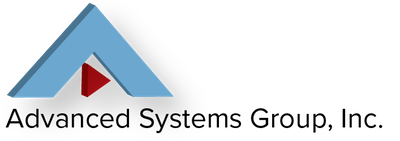

You must be logged in to post a comment.